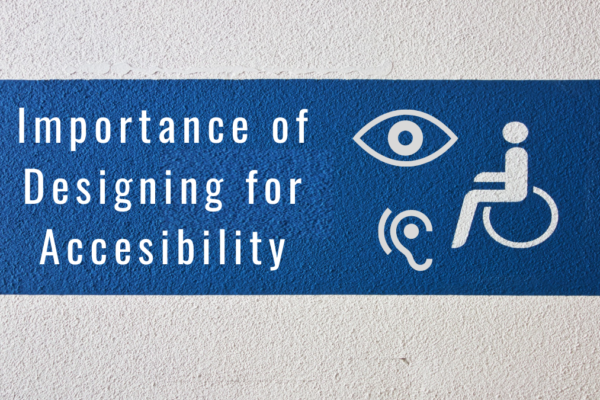Flutter is being adopted worldwide for app development. Initially unveiled in 2015 by Google, it made it possible to create two apps (iOS and Android) from a single code base. With Flutter, beautiful apps with clear interface and smooth performance are the norm. And it fast-tracked the app development process significantly. While it was developed as a cross-platform framework for iOS, Android, web, Windows, and macOS, the web is still in beta, while Windows and macOS are in alpha stages.
As the entire smartphone user base is divided almost flat in the middle into Android and iOS users, companies don’t have a choice but to develop two different apps for the same purpose. Which requires two different teams working on the same project, which translates to longer development cycles and increased use of resources.
With cross-platform development, companies can develop two apps with a single code base, the same tools, and a single team. In Flutter, source code is compiled into native code, and essentially builds native apps that make use of all the platform-specific APIs and processors. Flutter makes app development and maintenance of apps easy. By making use of customizable widgets, developers can make beautiful UIs according to the design principles for both Android and iOS easily using the framework.
Flutter: behind the scenes.
Flutter was developed using Dart, C, C++, and Skia Graphics Engine. The framework and widgets are written in Dart, while the graphics framework and Dart VM are implemented using C or C++. The first stable version of the framework was released in 2018 and in May 2020, Dart SDK version 2.8 and Flutter version 1.17.0 was released, which improved the performance on iOS devices by around 50% with support for Metal API.
The C/ C++ code from the graphics engine is compiled using NDKs for Android and LLVM for iOS while the Dart code is compiled ahead of time into native ARM or x86 libraries. A hot reload is possible in Flutter in debug mode, by running the Dart Code in a virtual machine. The absence of interpreters makes Flutter apps start quickly. Flutter plugins are available for Android Studio, IntelliJ IDE, and VS Code.
A super useful feature in Flutter that makes it possible to make beautiful UIs are its set of widgets. Widgets that work for the Material Design principle for Android apps and Cupertino style widgets that follow the Human Interface design principles for iOS are available. To achieve higher quality apps, instead of using OEM widgets, the widget sets from Flutter are rendered by Flutter’s framework and engine.
These widgets are designed to be customizable. The available widgets are composed of smaller widgets so that you can mix and match to create new widgets. Complex widgets have been broken down into smaller widgets, and by combining them in different ways, you can create widgets best suited for you.
Benefits of Flutter
Hot Reload.
This is one of the features of Flutter that makes development faster. While in debug or build mode, it is possible to inject changes into a running application. This is made possible by Just In Time compilation on flutter where code is compiled just before execution. When your app is huge, recompiling it every time you make a change will be just impossible to deal with. With hot reload, you can see the changes you made within seconds without losing the state.
Faster development cycle.
As mentioned earlier, maintaining a single codebase translates into a lot less effort than building two separate apps. And the hot reload feature makes building and debugging faster. Overall, the time to market is much shorter.
Easy to learn
Dart is similar to java and this makes it easy for developers to shift. Even if you’re a new developer, Flutter is easy to learn.
High performance
Due to the ahead of time compilation, flutter apps perform as well as native apps. Since they’re compiled into native code, there are no interpreters involved, making them even faster.
Highly customizable UI
Flutter apps have highly customizable UI, coming with a huge set of widgets. And to use Flutter apps, you don’t have to customize it for a specific platform, which also helps in reducing development time.
Flutter Vs React Native
While the first version of Flutter was released in 2018, React Native was made open source by Facebook in 2015. It can be used to develop apps for iOS, Android, Web, and Universal Windows platform. React Native is considered to be more mature than Flutter, partly because Flutter currently supports only Android and iOS.
React Native uses a javascript bridge while communicating with native modules, while in Flutter, Dart does not need the bridge. Which makes Flutter faster than React Native. Flutter also comes with a lot more device access, tools for testing, and with loads of libraries. In the case of React Native, there is a heavy dependence on third-party libraries.
While React Native is more widely adopted, Flutter looks promising, with a growing community support. And there are signs that suggest that Flutter will support Fuschia, the OS under development by Google. Once Flutter starts supporting web apps as well as Windows and macOS apps, more and more developers may move on to Flutter.
We have developed some apps using Flutter, and all of them, we are able to develop fast, and with a really good user interface.
For one of our clients, we developed an IoT app with which end users can control their entire swimming pool, purchase any supplies they may need, using flutter. Have a look at the Android app and the iOS app.
We also developed another app, the Norsup Heat Pump Configurator with which end users can select heat pumps for their swimming pools. Have a look at the Android app and the iOS app.