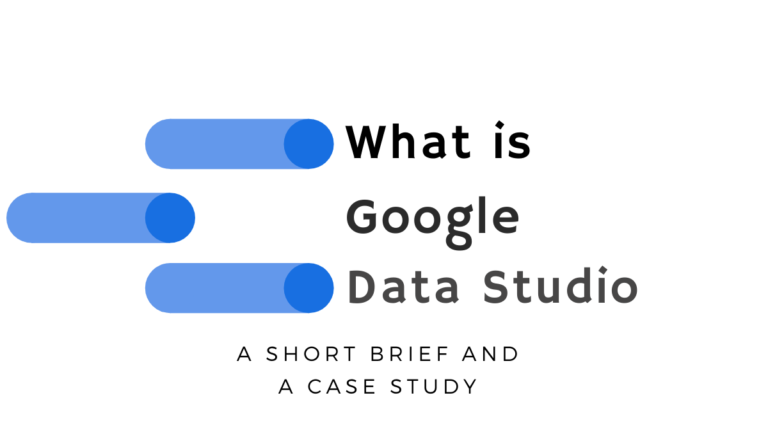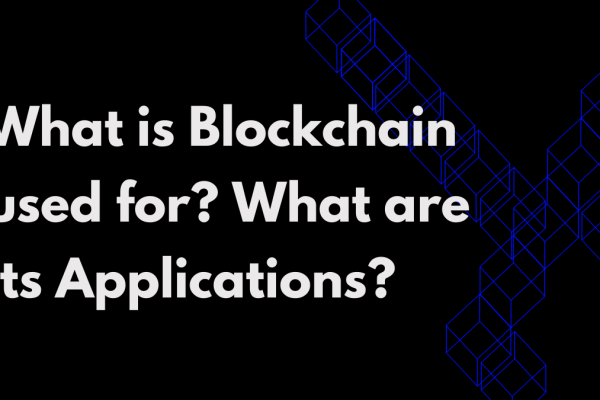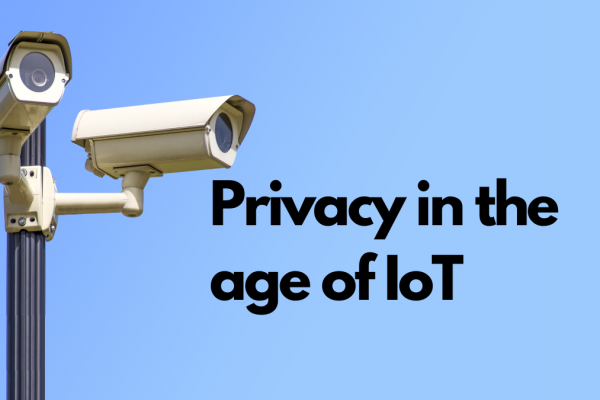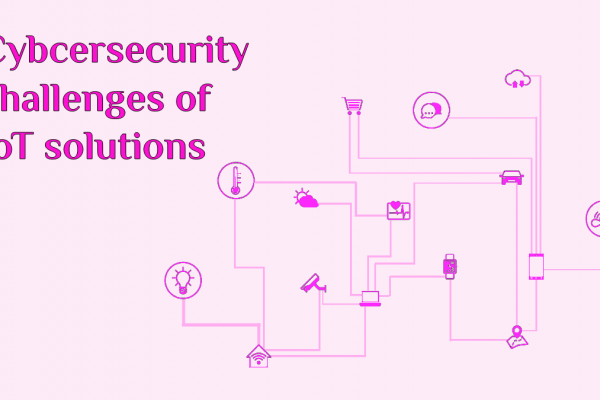Google Data Studio has been a great tool for the digital marketing sector. Ever since it was first announced, it has helped collate data from multiple sources easily and create insightful reports. Google Data Studio makes data visualization simple even for the inexperienced and can even be useful for IoT projects.
So what is Google Data Studio?
Google Data Studio is a data visualization and reporting tool launched in mid-2016. It is completely free, as well as easy to use. It started out as something like an extension for Google Analytics, or rather a supercharged version of Google Analytics. More than data analysis, Google data studio is more for presenting the data to others without needing too much technical knowledge.
The data source
Google Data Studio gives you around 18 “Connectors” which basically means you can connect to 18 different data sources. They include just about all Google products you’ll need (Even YouTube analytics!). You can also get around 340 third party connectors(some of them are paid). And you can also make your own connector if these options don’t work for you.
You can also use BigData databases like BigQuery. Connecting BigQuery to the data studio opens up a whole lot of possibilities. BigQuery lets you process and analyse large volumes of data in a short time, and is used in a wide range of applications such as machine learning, IoT, and many others. Google data studio is capable of handling data sizes from 10 MB to the petabytes of data from BigQuery.
And since visualisation help you better understand large quantities of data, Data Studio can be very useful in analysing bigdata. Of course, while the data studio is free to use, you’ll incur costs on using Big Query.
Visualisation
Once you’ve got the data, the next thing is of course the presentation/visualisation. Apart from the usual bar graphs, pie charts, line graphs, you also get a lot of creative visualisations. Google provides 3 visualisation options. There’s a “Gauge” if you wanna show where you’re at with your goals, a “candlestick” when you want to show the variance of a value, and a “waterfall” option(why don’t you figure that out on your own?).
There are also 36 visualization options from third parties, but you can also create your own visualization. Within the Google data studio, once you’ve got your data, you can choose the elements from the data source you want to present, and also how you want to present it. There are many themes and layouts you can choose from, and many options to customise them. Colour up your presentations any way you want, and dazzle your clients.
Why use Google Data Studio.
Simply put, its simple and easy to use. You don’t have to be an expert to use the features, and the interface is very intuitive.
It’s easy to bring the data from multiple sources and get meaningful insights and present them in a clean, easily understandable manner. And because of the seamless integration, this is the best option if you’re already using other Google products.
It is easy to collaborate and share with others. Similar to other google products like sheets or docs, you can allow people to edit or limit them to simply view. But you also prevent editors from adding new people and viewers from downloading, printing, or copying.
Google data studio is completely cloud-based. So the representations change in sync with any changes in the data source, and you don’t have to worry about constantly updating your reports.
It is completely free to use. Most other data visualization tools are paid, and this truly sets apart data studio.
Case study: using Google Data studio for an IoT project
Data Studio is a good option to visualise data from an IoT device during the development phase. Even when the app frontend is under development, hardware development can go full swing by integrating the database with google data studio.
And that’s exactly one what our hardware team did on a recent project. They wanted to test if the data sent out by the device made sense, if they were missing out on something. The data was sent from the device to the IoT Core, which was then processed and sent to BigQuery(I’m oversimplifying). By connecting BigQuery to the Data Studio, the data was then easily visualised in the form of bar graphs.
The process looks simple enough, and it is. The whole data visualization was done with zero coding.
Have you ever used Google Data Studio? Tell us in the comments.